Using an iPod mini with Linux
N.B: This page is no longer actively maintained. These instructions were writen around 2005, when the iPod mini model was introduced (now deprecated). While the info here is supposed valid for newer iPod models, I haven't checked it. If you find any discrepancies please contact me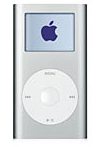
by Pedro Diaz
Introduction
This page is aimed to Linux users who would like to use their iPods under Linux. This is not a page about installing Linux on the iPod (look here for that).Although I am pretty sure that most of the information on this page is applicable to every iPod in spite of its generation and size format (normal, mini, photo), this page has been written with an iPod mini in mind. Your mileage may vary with other iPods but, as I said, this is unlikely.
I will assume some Linux administration knowledge; being comfortable compiling a kernel or installing
packages are prerequisites here.
Before you start: know your iPod
iPods come in two flavors, regardless the model: Mac and PC. On both cases the hardware and firmware inside them is identical. What varies among flavors is how the hard disc is partitioned and formatted; Mac models come with Mac-style partitions and HFS+ filesystems whereas PC models come partitioned PC-style and with VFAT filesystems. There are also some iPods marked as "Mac+PC", but actually they are Mac iPods shipped also with Windows software that can convert a Mac iPod to a PC iPod.The flavor of your iPod should be shown on its packaging. If you don't have it or you are lazy enough to not care just proceed as if it was a PC iPod and see if you have any problems making Linux detect it (explained below); if yes then chances are that you have a Mac iPod.
If you do have a Mac iPod (or a Mac+PC, for that matter) you will have to make a decision: do you want to
convert it to a PC iPod?. From the point of view of using it with Linux,
it does not matter because recent kernels
(i.e.: 2.6.x) have good support for Mac partitions and HFS+ filesystems. But the iPod can also
be used as a portable hard disk and therefore it could be useful to convert it to a PC iPod, since
VFAT is more widely supported than HFS+. Anyways, since converting a Mac iPod to a PC iPod is not
trivial (no difficult) you might want to try it first without any nasty conversion procedure.
Making Linux talk with your iPod
Common configuration for Mac and PC iPods
The first thing you do to use your iPod under Linux is to configure the kernel to recognize your iPod. Try to use a recent kernel (2.6.x), specially if you have a Mac iPod (I believe that 2.4.x kernels do not have HFS+ write support). I am using kernel 2.6.10.My iPod (mini, Mac+PC) came with two different cables for plugging it to Firewire and USB ports. I don't know if other models also come with an USB adapter, but anyways I will explain here how to configure the kernel to support both:
- For Firewire users: Under Device Drivers, IEEE 1394 (FireWire) support select CONFIG_IEEE1394, the appropriate driver for your Firewire hardware (usually CONFIG_IEEE1394_OHCI1394) and SBP-2 support (CONFIG_IEEE1394_SBP2).
- For USB users: Under Device Drivers, USB support select CONFIG_USB, an appropriate driver for your USB hardware and USB Mass Storage support (CONFIG_USB_STORAGE).
Mac iPod owners need also a couple of additional options in their kernels. If you have a PC iPod then skip the following subsection
Mac iPod specifics
If you are running Linux on any platform other than a Mac then your will probably have to configure your kernel to "understand" Mac-style hard discs. Don't worry, this is as easy as selecting the following options in the kernel:- Advanced partition selection (CONFIG_PARTITION_ADVANCED) and Macintosh partition map support (CONFIG_MAC_PARTITION), under File Systems, Partition types
- Apple Extended HFS file system support (CONFIG_HFSPLUS_FS), under File Systems, Miscellaneous filesystems
Mounting the iPod
Once you have a kernel that support the needed options, you will see kernel messages when you plug your iPod that indicate that the iPod has been detected. (if you compiled as a module, remember to insmod the modules!):scsi1 : SCSI emulation for USB Mass Storage devices usb-storage: device found at 7 usb-storage: waiting for device to settle before scanning Vendor: Apple Model: iPod Rev: 1.61 Type: Direct-Access ANSI SCSI revision: 00 SCSI device sda: 7999488 512-byte hdwr sectors (4096 MB) sda: assuming Write Enabled sda: assuming drive cache: write through SCSI device sda: 7999488 512-byte hdwr sectors (4096 MB) sda: assuming Write Enabled sda: assuming drive cache: write through sda: [mac] sda1 sda2 sda3 Attached scsi removable disk sda at scsi1, channel 0, id 0, lun 0 usb-storage: device scan complete
Mac iPods have three partitions and PC iPods have two. The mountable partition in Mac iPods is the third one (i.e.: sda3 if sda is the whole iPod disc); the second one contains the firmware and the first one is used for some kind of partition map (I don't know exactly what it is). In PC iPods the first partition contains the firmware and the second one the FAT32 filesystem.
The only thing left before transferring your music is to mount the iPod drive. With my Mac+PC iPod mini this is done with the following command: mount -t hfsplus /dev/sda3 /media/ipod/
That's all, from this point on you can use your iPod as a portable hard drive!
Transferring music to your iPod
Just copying your music files to the iPod won't be enough to play them. In order to allow your iPod to find your music files, a special database (iTunesDB) needs to be updated. This step is usually done on Windows and Mac systems with the iTunes software, but unfortunately there is not a Linux version of iTunes (ask Apple!; the more request they get, the more likely they port iTunes to Linux).But don't worry!. There are some Linux programs out there that will do the job just fine. In the past I've used command line clients, being tyhe best one (in my opinion) GNUpod, but right now I prefer to use a GUI aplication. gtkpod is a good graphical alternative; in the past it had some stability issues but recent versions seem to have solved this problem.
Here is a screenshot of gtkpod:

amaroK, KDE's music player, has also built-in ipod support. I have not tried it yet so I can't comment on this.
Appendix: Converting a Mac iPod to a PC iPod
Converting a Mac iPod to a PC one is not very difficult, but involves some delicate steps. Of course, you can always plug your iPod into a Windows machine and let iTunes do it ; but hey!, where is the fun in that?.An optional step you might want to perform before continuing is checking that your partition layout is similar as mine. To do so you have to install the parted utility, because fdisk does not read Mac-style partitions. On my iPod mini (sda) the layout is the following:
# parted /dev/sda GNU Parted 1.6.11 with HFS shrink patch 12.5 Copyright (C) 1998 - 2004 Free Software Foundation, Inc. This program is free software, covered by the GNU General Public License. This program is distributed in the hope that it will be useful, but WITHOUT ANY WARRANTY; without even the implied warranty of MERCHANTABILITY or FITNESS FOR A PARTICULAR PURPOSE. See the GNU General Public License for more details. Using /dev/sda Information: The operating system thinks the geometry on /dev/sda is 1024/126/62. (parted) print Disk geometry for /dev/sda: 0.000-3906.000 megabytes Disk label type: mac Minor Start End Filesystem Name Flags 1 0.000 0.030 partition map 2 0.031 32.030 firmware 3 32.031 3905.999 disk (parted) q
The procedure is the following:
- The iPod's firmware is identical in the
PC and Mac versions of the gadget. Backup the partition containing the firmware of the iPod:
# dd if=/dev/sda2 of=backup_firmware 65536+0 records in 65536+0 records out 33554432 bytes transferred in 5.767869 seconds (5817475 bytes/sec) # du -hs backup_firmware 33M backup_firmware #
- This is the "scary" part: destroy the current partition layout and reload the usb_storage
or sbp2 module to "flush out" the Mac partition layout:
# dd if=/dev/zero of=/dev/sda bs=1M count=10 10+0 records in 10+0 records out #
- Create a new, PC-style partition table with fdisk
(user input in red and underlined):
Note that the first partition has been set to type 0; ignore the warning given by fdisk
odiel:/dev# fdisk /dev/sda Device contains neither a valid DOS partition table, nor Sun, SGI or OSF disklabel Building a new DOS disklabel. Changes will remain in memory only, until you decide to write them. After that, of course, the previous content won't be recoverable. Warning: invalid flag 0x0000 of partition table 4 will be corrected by w(rite) Command (m for help): n Command action e extended p primary partition (1-4) p Partition number (1-4): 1 First cylinder (1-1024, default 1): Using default value 1 Last cylinder or +size or +sizeM or +sizeK (1-1024, default 1024): +34M Command (m for help): n Command action e extended p primary partition (1-4) p Partition number (1-4): 2 First cylinder (11-1024, default 11): Using default value 11 Last cylinder or +size or +sizeM or +sizeK (11-1024, default 1024): Using default value 1024 Command (m for help): p Disk /dev/sda: 4095 MB, 4095737856 bytes 126 heads, 62 sectors/track, 1024 cylinders Units = cylinders of 7812 * 512 = 3999744 bytes Device Boot Start End Blocks Id System /dev/sda1 1 10 39029 83 Linux /dev/sda2 11 1024 3960684 83 Linux Command (m for help): t Partition number (1-4): 1 Hex code (type L to list codes): 0 Type 0 means free space to many systems (but not to Linux). Having partitions of type 0 is probably unwise. You can delete a partition using the `d' command. Changed system type of partition 1 to 0 (Empty) Command (m for help): t Partition number (1-4): 2 Hex code (type L to list codes): b Changed system type of partition 2 to b (W95 FAT32) Command (m for help): p Disk /dev/sda: 4095 MB, 4095737856 bytes 126 heads, 62 sectors/track, 1024 cylinders Units = cylinders of 7812 * 512 = 3999744 bytes Device Boot Start End Blocks Id System /dev/sda1 1 10 39029 0 Empty /dev/sda2 11 1024 3960684 b W95 FAT32 Command (m for help): w The partition table has been altered! Calling ioctl() to re-read partition table. WARNING: If you have created or modified any DOS 6.x partitions, please see the fdisk manual page for additional information. Syncing disks. #
- Restore the firmware from the backup made in the first step
# dd if=backup_firmware of=/dev/sda1 65536+0 records in 65536+0 records out 33554432 bytes transferred in 39.224540 seconds (855445 bytes/sec) #
- Create a FAT32 filesystem on the second partition:
# mkfs.vfat -F 32 -n "My iPod" /dev/sda2 mkfs.vfat 2.10 (22 Sep 2003) #
- Reset the iPod by pressing Menu and Play for 5 seconds
- That's it!. Check that the iPod powers on and that everything looks normal. Try to mount it (remember, now it is sda2!). Try to add some songs (with GNUpod for example). Everything should look and feel normal
References
- The HFS+-to-FAT32 procedure is closely based (i.e.: almost verbatim copied) from this great page about Linux and the iPod: http://people.csail.mit.edu/people/adonovan/hacks/ipod.html. You will find lots of useful information there!